Roland TrueVis VG/SG Series Printers "Head Protection Activated" Message
Head Protection Activated.
We recently noticed that some of our customers are getting "HEAD PROTECTION ACTIVATED" error message on Roland TrueVis VG/SG print/cut series. Official Roland documentation states that the error might occur in cases when the owner uses third party ink cartridges. However that is not always the case. One of the symptoms is when printer carriage pauses after every pass. Before going crazy and replacing unnecessary expensive electronics boards, We suggest to do the following before calling in an experienced technician for further inspection:
- Check the ink expiration date on packaging.
- In
the upper left corner of "Versa Works" RIP software double click on printer
icon and make sure printer status displays all ink levels. If you see
triangle icons (🔺🔺) with an exclamation mark, remove the cartridges from their slots and reinsert them back carefully one by one.
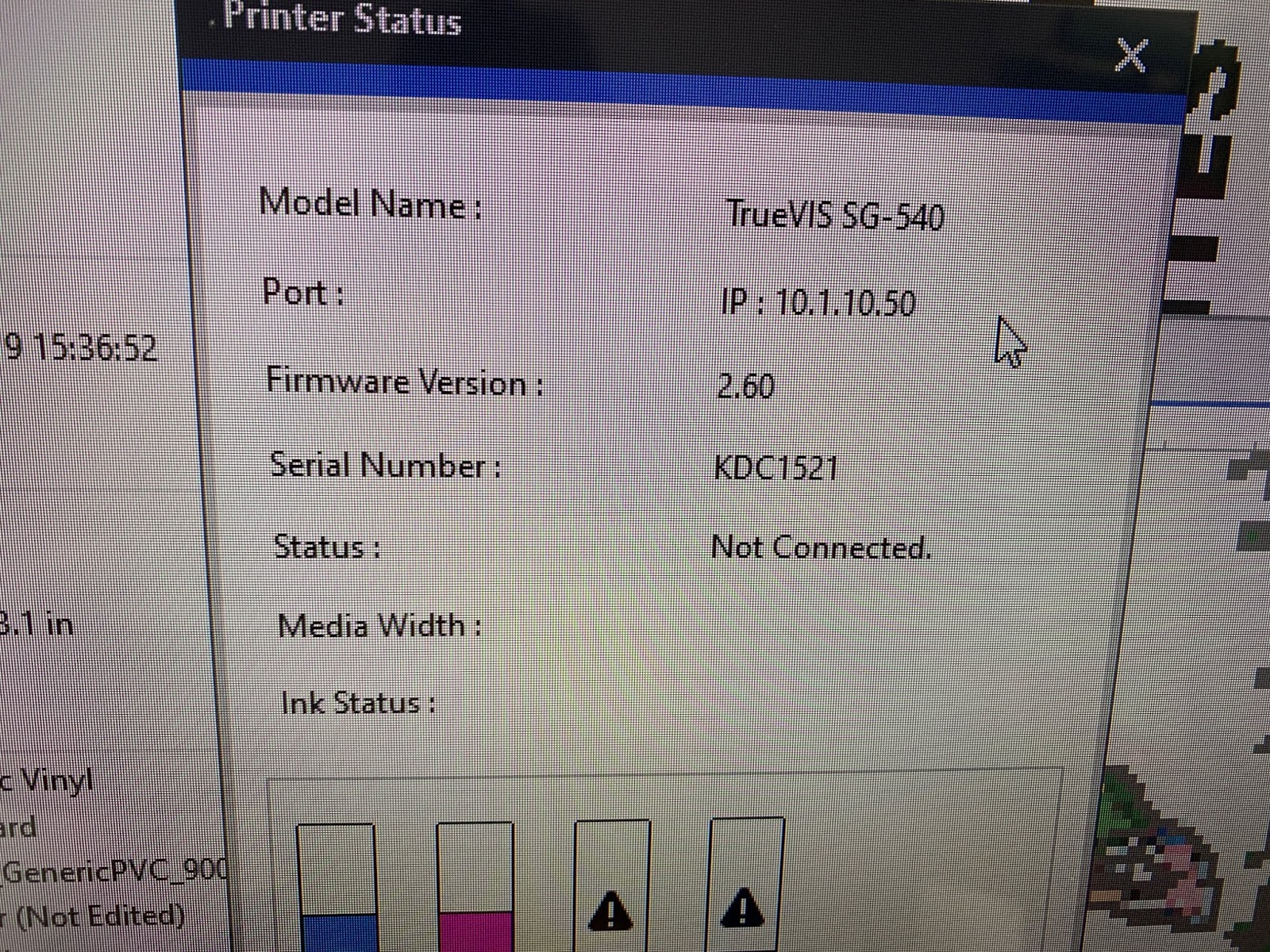
Related Articles
SG-Series Head Wash
Click here for a video showing how to enter service mode. Written instructions are also listed below.LEF Head wash
Click here for a video showing how to enter service mode. This video shows the process on an Roland SG/VG Printer cutter, but the button sequence is very similar for the LEF/LEF2 systems. Written instructions for entering service mode are also listed ...Switching to V-Bond Inks on Roland UV Printers
V-Bond Ink is Rolands new line of inks that are more environmentally friendly and safer to handle then past inks. Attached is a guide on switching over to these inks on the LEF2 series UV printers. Most important in the guide is being at the latest ...Check head board LED's for error 14,133
There are many possible causes for this error code, but one place to start is the LED's on the head board. After the printer initializes, check if both or one or the other is lit:Roland Ink Shelf Life Article
Roland inks have an expiration date that is based on their manufacture date. It depends on the ink type: ...