How to Remove and Replace the Focusing Lens on a VLS Desktop Laser Cutter
- Make sure the system is powered off and unplugged.
- Slide the X axis arm forward and lift the metal cover. The cover is held down by magnets.
- Locate the focus carriage (1) and loosed the thumbscrews (2) completely. They are held captive by retaining clips so they should not come out all the way.
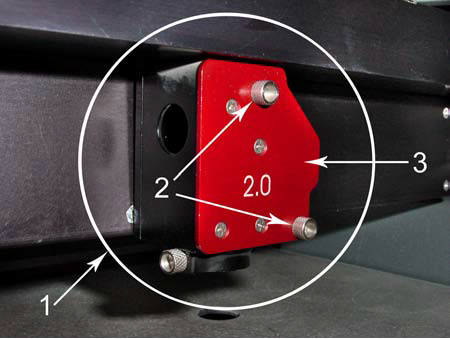
- Slide the lens cover plate (3) forward and out of the carriage to remove the optics.
- Place the optics on a soft, non-abrasive cloth
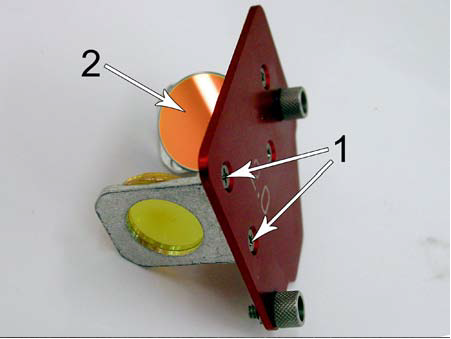
- Remove the 2 Phillips head screws (1) that attach the Focusing Lens to the front cover plate and remove the lens. Clean #3 mirror (2) if necessary.
- Reinstall the optics in the focus carriage.
Related Articles
Accessing the Laser Tube on a VLS Desktop
In the event you need to access the laser tube in the back of your desktop laser system (to reseat or replace it), follow these instructions: 1 - Power down the system. This step is critical. If you disconnect the laser tube while power is on it will ...
How to exercise the laser tube in a Universal Laser
The laser tube in a Universal Laser will degrade over time if not used regularly, shortening its life. It's recommended to run or "exercise" your laser during periods of downtime to prevent this from happening. This procedure can also sometimes work ...
Universal Laser VLS 3.50/VLS 3.60DT Adobe Illustrator CC Template
Attached is a template for the Universal Laser System VLS 3.50. This template can easily be changed for other systems by changing the page size.
Laser Beam Alignment for Universal Laser Systems VLS Platform Lasers
This article will walk you through how to check and align the laser beam in a VLS Platform laser cutter. NOTE: Make sure the table is clear of any objects that could obstruct the movement of the motion system. 1. Power ON the VLS and let it home ...
VLS Checking Air Assist Hose
To check if the air assist hose is aligned correctly. 1. Disconnect the system power and USB 2. Remove the back panel (Two 3/32 hex screws one on each side under the panel). 3. Remove laser tube (Two 3/32 screws and cable) The laser tube is heavy ...